Do you want step by step guide to create a static home page in blogger ? Well if you want then read this post carefully.
Before that i want to give a little background knowledge about websites. Generally there are about three types of websites in this world and they are static , dynamic and application.
Static websites are those which organize their content in such a way that it never up gets updated or say its looks , appearance or written texts are not updated.
For example
Websites of college and universities which are written once and their students or those students who wants to apply reads same thing for year and year. Their website put articles like how to apply , fee structure , scholarships , hostel etc. These articles never get old with every new year it gets new readers.
Similarly websites of companies , organization , clubs etc comes under static sites
Now lets come to dynamic websites , All those websites which keep on changing or updating their web content are dynamic websites. These websites generally includes blogs and content marketing sites like website you are reading right now.
And the last one Application sites include web apps like facebook , google , youtube , blogger etc.
Why should we use static site ?
Static sites are very well organized and very clean , they are more controllable than dynamic which is controlled by scripts and codes.
If you want to have full control over looks and appearance and want to make your website easy to navigate then you can go with static home page . It is found that Static sites are more engaging that dynamic like if a visitor visits static home page with 5 posts links he will visit all 5 one by one but this doesn't happen in dynamic one.
Although bloggers blog are dynamic in nature ,you can create a static site in blogger with just few steps. There is a system of custom redirections in blogger we will use that.
How to create a static home page in blogger ?
So In order to create a static home page in blogger just follow these steps.
Step 1 :
Go to blogger dashboard and in page section create a static page like in the picture below.
Step 2 :
Click on that orange publish arrow and confirm it and then your page will be published just like below .
Step 3 :
In above picture your page is published . Now copy its link Address you will need it later.
Step 4 :
Go to settings and find "errors and redirects " options . It will look like below.
Step 5 :
In the above picture just click on "custom redirect " and you will see a small window like this.
Step 6:
As you can see in the above picture there is option " Add " just click on it and you will see an interface like below.
Step 7 :
Now here is main and very important part . In the above picture there is two fields From and To .
In From fill just "/" why because we are redirecting from Homepage to static page.
And in To,
fill that static page Address without Blog URL like below.
/p/static_homepage.html
Step 8 :
In above picture there is permanent option just turn it on like below.
Step 9 :
After clicking in permanent option just click on "ok" button then you will see like below.
Step 10 :
As you can see in above picture just click on "save" button and its done.
Congratulations !! You have sucessfully created a static home page in blogger.
Warning !!!
Please make sure " /" in step 7 and also don't put more than one / i myself once used two / mistakely and found that it didn't work so its important to put single /
How to test it ?
In order to test just go to any web browser and type your URL like https://yoursite.blogspot.com and you will see your static home page instead of dynamic one.
Few tips for static sites
Creating a static home page is cool but once you redirected to static page your blog won't show any post snippets yeah other widgets like sidebar , recent post will work but main area will be blank.
So you need to fill it with something right these are my suggestions.
- Add a Navigation menu so that visitors can navigate easily.
- In blank main area you can use Cards images to create link to page with posts link. For this use high quality designs you can use canva its free.
- You can put your main ( most valuable ) posts link directly so that visitors will directly read those .
Conclusion
Finally , creating a static page is not very hard in blogger and also there are very less chances of error. I have read few other articles on this topic and found that they also teach to create pages tabs and also say to uncheck home link. But there is no meaning in that because even if visitors clicked that they will again be redirected and will see same static page.
Okay this much for today.
Thank you for reading.
Please share this to other bloggers.
Also if you can please link to this blog from yours but with correct anchor text or you can put blog name.
Read also:

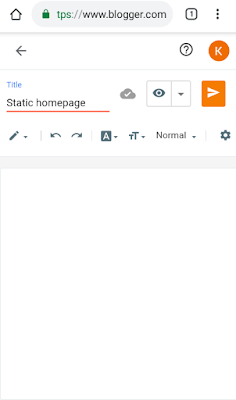
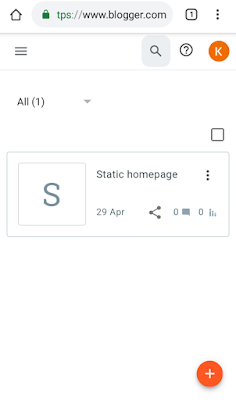
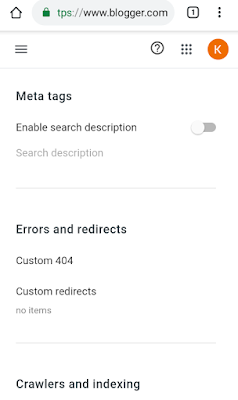




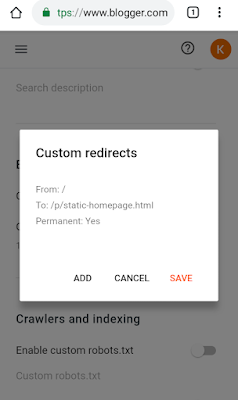
Woori Casino
ReplyDeleteWoori 더킹카지노 슬롯 Casino is one of the world's leading online 맥스 카지노 slots sites with an excellent range of high-end games. Enjoy 더킹카지노 도메인 a huge 우리 카지노 주소 range of 1xbet app Free Casino Slot Machines