Do you want to add your facebook page in your Blogger blog ?
If yes then you are at the no 1 place to do that . Every year , alot of people are joining blogging community and the platform they choose for the first time is Blogger because it is free to use and easy to handle.
But new bloggers often gets problem on technical stuffs and many more things but luckily there are alot of free tutors on the web to teach you and i am one of them.
And today i will teach you how to add facebook fan page in blogger blog.
How to add facebook page in blogger ?
In order to add your facebook Like page or Fan page in blogger,
Just follow these steps
step 1 : Copy link of your Facebook page
Very first step is to copy the link of your facebook page . To copy its link at first login to your facebook account and just open your page from menu .
Then you can copy its link from address field of your browser which looks like
https://m.facebook.com/Pirates-of-Blogger-107759034823551/
Above link is link to my facebook page, you can like and follow it.
Step 2 : Go to facebook developers website and Paste this link into Adress field
In this step go to official site of facebook page plugin by clicking here . And you will see a page with plugin development panel.
You just have to paste your FB page link into the field and also select those option according to your choice. Like height or width or facebook friends my suggestion is just off your friends and leave others as it is.
Step 3 : Generate code of your Facebook page plugin
Just click on the generate code button and you will see some codes infront of you. There are two type of code one is script SDK based and another is IFRAME based you can copy any one of them.
**Wait in script based code there are two set of code copy both of them will be required.
You can see it below.
Step 4 : Go to layout of blogger and Add html/javascript gadget and paste code.
In this step just go to your blogger dashboard and open layout page . In layout either in sidebar or footer just click on add a Gadget and select " HTML / Javascript " gadget. Then copy paste above code there and save it.
*if you used Iframe its fine but if you used Script SDK based code then paste both code one by one.
Step 5 : visit your Blog and you will see your Facebook page like box.
Congratulations you have successfully added a facebook Fan page like box in blogger.
Alternative Method
If you don't want to mess with all above step i have another way to do samething just copy the code below to html/javascript gadget and replace red link with your fanpage link and hit save button and its done.
<iframe src="https://www.facebook.com/plugins/page.php?href=https%3A%2F%2Fm.facebook.com%2FPirates-of-Blogger-107759034823551%2F&tabs=timeline&width=262&height=500&small_header=false&adapt_container_width=true&hide_cover=false&show_facepile=true&appId" width="262" height="500" style="border:none;overflow:hidden" scrolling="no" frameborder="0" allowfullscreen="true" allow="autoplay; clipboard-write; encrypted-media; picture-in-picture; web-share"></iframe>
Conclusion
Finally i want to say that adding a facebook fan page is very important as a blogger . If you have a good fan following in facebook or twitter then its always helpful. Another benefit of having facebook fans is you can generate money even if you don't have alot of organic traffic and you can easily monetize facebook traffic.
There are many other benefits as well like having fan will give you recurring visits , in blogging world getting new visitors is great but recurring visit will make your brand more stronger and also helps in SEO like its signal to google that this blog has huge fan base . So all bloggers must have a FB fan page.
Thanks for reading
Please link to this blog and share this article or tweet it or pin it.
There are many other benefits as well like having fan will give you recurring visits , in blogging world getting new visitors is great but recurring visit will make your brand more stronger and also helps in SEO like its signal to google that this blog has huge fan base . So all bloggers must have a FB fan page.
Thanks for reading
Please link to this blog and share this article or tweet it or pin it.

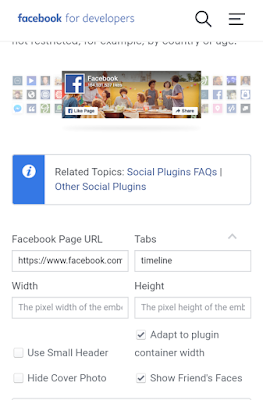
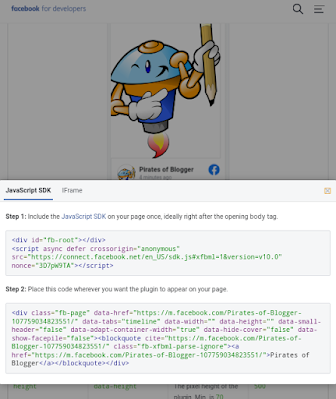
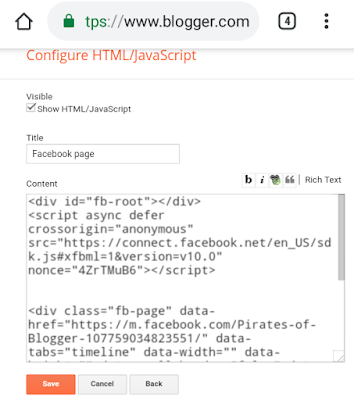
Comments
Post a Comment