Like if your blog has 6 categories or you write on six different topics then you will want all posts to appear in six different pages so that your visitor will engage more and will easily navigate.
If you have similar intention as above like putting your posts into pages then you are at absolutely right place. Today in this tutorial you will learn how to put posts into pages in blogger.
so lets face it...
Do blogger allow such system ? Well answer is NO . Blogger have dynamic website structure and it shows all your posts one by one in reverse chronological order , newer posts are at the top and older at last.
So if you want to look your website as static website with only important posts and informations then you can create a static home page for that. Its your choice.
Make your home page static .
I have another post on " How to create a static home page " so you can read it later .
* Its your choice you want a static home page or not.
* Its your choice you want a static home page or not.
So I am breaking this tutorial in 2 steps
Some beginners don't know proper use of labels they think its for SEO but reality is its for your readers to make easy to navigate your blog.
So create labels properly but not more than 6 to 8 labels
I don't recommend more than this because alot of links cannot be put in navigation menu .
At first blogger has pre made pages which includes posts and these are result pages of label. Like whenever you click a label you will see a list of posts with that label so you can use this technique to build a page to show posts.
For this you have to add a menu and in menu links just add LABEL search links.
If you are using native blogger theme then thank god because its built with all features along with page gadget so in that case just go to your layout section and edit page gadget and add label links like below.
if you are using other third party template then you you have to edit your HTML and put the above links one by one in navigation menu.
A navigation menu is built with lists like
<ul>
<li>
<a href=" LABEL LINK " >LABEL TITLE
</a>
</li>
<li>
<a href=" LABEL LINK " >LABEL TITLE
</a>
</li>
</ul>
And using label search technique allow you to do so very easily.
If this article was useful then please share it to your friends . And also please link to this blog. And if you have any question then drop it in the comment section.
Step 1 : categorizing posts using label
Some beginners don't know proper use of labels they think its for SEO but reality is its for your readers to make easy to navigate your blog.
So create labels properly but not more than 6 to 8 labels
I don't recommend more than this because alot of links cannot be put in navigation menu .
These pictures shows adding labels. To add labels there are 3 ways you can use like from post editor , from post options and from label icon on top corner.
Step 2 : Add a page gadget with label links.
At first blogger has pre made pages which includes posts and these are result pages of label. Like whenever you click a label you will see a list of posts with that label so you can use this technique to build a page to show posts.
For this you have to add a menu and in menu links just add LABEL search links.
How to get label links ?
For this just visit your blog and find label and just copy its link like below.
It looks like URL/search/label/Label__Name.
For Native Theme
If you are using native blogger theme then thank god because its built with all features along with page gadget so in that case just go to your layout section and edit page gadget and add label links like below.
Click on Add external link
In the place of title enter your label title and in the field of Adress or URL enter your label link in the picture below.
For Third Party Theme
if you are using other third party template then you you have to edit your HTML and put the above links one by one in navigation menu.
A navigation menu is built with lists like
<ul>
<li>
<a href=" LABEL LINK " >LABEL TITLE
</a>
</li>
<li>
<a href=" LABEL LINK " >LABEL TITLE
</a>
</li>
</ul>
How to test it ?
In order to test just visit your blog as a normal visitor and just click on page link you set earlier you will your result.
Like for me i clicked and i found this.
Conclusion
Sometime making a good navigation gives us alot of benefits like a visitor visited and now he is motivated to read another piece of article , this will increase your engagement and google takes this as a signal that your blog is valuable to readers which help is ranking.And using label search technique allow you to do so very easily.
If this article was useful then please share it to your friends . And also please link to this blog. And if you have any question then drop it in the comment section.


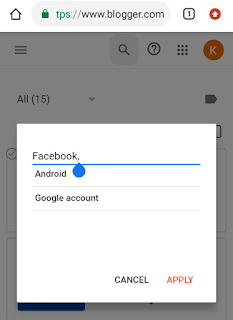
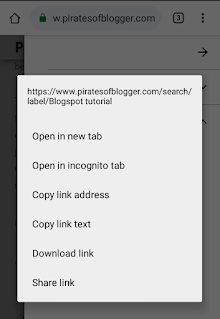
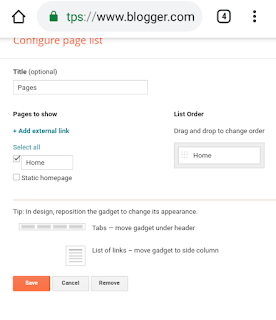

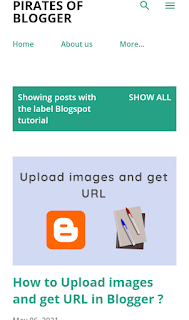
Comments
Post a Comment