you can use tool below to generate direct download link of google drive files. In order to get direct download link just paste the sharing link of your file into input box and it will automatically generate and then you can copy it by clicking button below. I request you to read this whole post to get clear understanding about google drive.
Enter your sharing link on box below
Download link Generated !
Have you ever thought that you can use google drive as your file host for your blog ? If you don't know about it or say don't know how to do it then don't worry this post will give a detailed guide on how to use google drive professionally.
what is google drive ?
Google drive is cloud storage service given by google for free with 15 GB storage. What does it mean ? Well simply it means that you have 15 GB space on google's server and that space is given to you to store files , images , videos etc .
These files , images and videos are accessible 24 /7 from any part of the world with internet but permission is needed . For example if you set it to public , anyone can access and if private only you can.
How to use google drive ?
Well its so simple and easy to use that anyone can use it. But it is so underrated that everyone try to neglect google drive and also due to lack of proper guide to use.
To use google drive you must have a google account first so create it . After that you need google drive app either in desktop or even android . I will use my phone .
After downloading open it and make sure you have internet connection either data or wifi. When you open it you will see blank if there is not anything.
By default " My Drive " is root folder but it will be very unmanaged if you simply start uploading files. On My drive you can create other folders to make it organized.
For Example i have created 3 folders
- private document ====>It is for private documents like birth certificate , etc
- University ====> It is for my college documents.
- pirates of blogger -public ===> It is for this blog and this folder is made public so that my visitors can access this folder and i use this folder as my file host for blog.
You can see in picture below.
In order to create a folder just follow these 3 steps .
Congratulations your folder is created.
After creating folders you can upload files like pdf , txt , zip rar or images like jpg , png ,gif etc
How to upload files to google drive ?
Step 1 : At first go to file you want to share .
How to create folders in google drive ?
In order to create a folder just follow these 3 steps .
Step 1 : click on plus icon on google drive.
Step 2 : click on folder icon from option.
Step 3 : Name your folder and click create button .
Congratulations your folder is created.
After creating folders you can upload files like pdf , txt , zip rar or images like jpg , png ,gif etc
Its very simple , go to folder where you want to upload and then click on plus icon and click on upload button.
After that select your file properly and after selecting , your upload will start and your file will get uploaded within few seconds to hours depending upon file size and internet bandwidth.
So here is our main goal you are a blogger or say you have a website. And you want to give your visitors a file to download. How to do it ?
Lets go yeah..
In order to do that you have to individually set file to public and then get sharing link from file options. This link is not your download link to covert it to download link paste that link in above link generator tool and copy new download link.
So this is your download link , when your visitor will click on it file will be downloaded . An example is given below.
Click me to download a pdf.
Please click and see the magic.
How to use google drive to share files or make file downloadable to public ?
So here is our main goal you are a blogger or say you have a website. And you want to give your visitors a file to download. How to do it ?
Lets go yeah..
In order to do that you have to individually set file to public and then get sharing link from file options. This link is not your download link to covert it to download link paste that link in above link generator tool and copy new download link.
So this is your download link , when your visitor will click on it file will be downloaded . An example is given below.
Click me to download a pdf.
Please click and see the magic.
How to get sharing link from files ?
In order to get sharing link just follow these steps .
Step 1 : At first go to file you want to share .
Step 2 : click on three dot of that file and options will appear like this .
Step 3 : As you can see in the picture link sharing is off. So set it to link sharing on. It may not on in one time depending upon internet speed so you can try twice after that it will appear like this.
Step 4 : After link sharing is on then click on copy link icon from option and you will see prompt like this " link copied "
Congratulations this is your sharing link.
Conclusion
Finally i want to say you that google drive is best platform for hosting small or even big files and also it is completely free of cost so it adds butter to bread. But the problem is very few of todays people reach to all features of google drive. Most of us don't know the potential of google drive. Many of so called expert will say you that google drive is not good because its free.Let me tell you not all free things are bad and particularly googles products. In fact its the best cloud storage service and the best part is its completely free and simple to use.
So in my suggestion its good till it is updated to paid option but i hope it won't turn to paid like google photos.
Thanks for reading.
Please share it and also link to this blog.

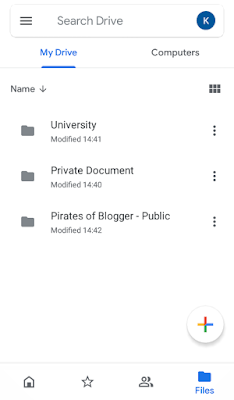

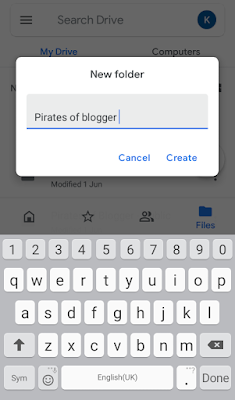

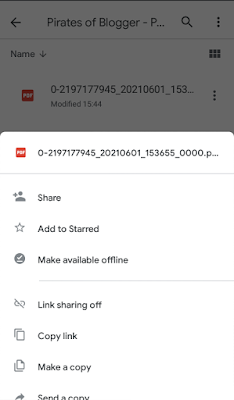
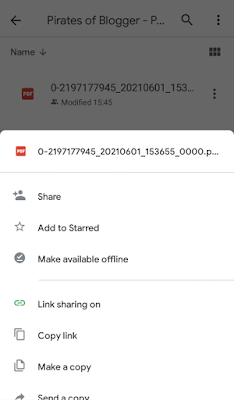
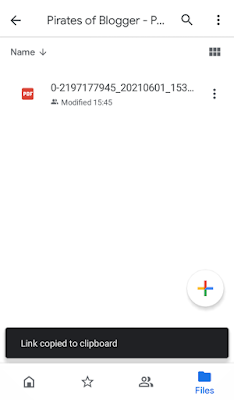
Comments
Post a Comment